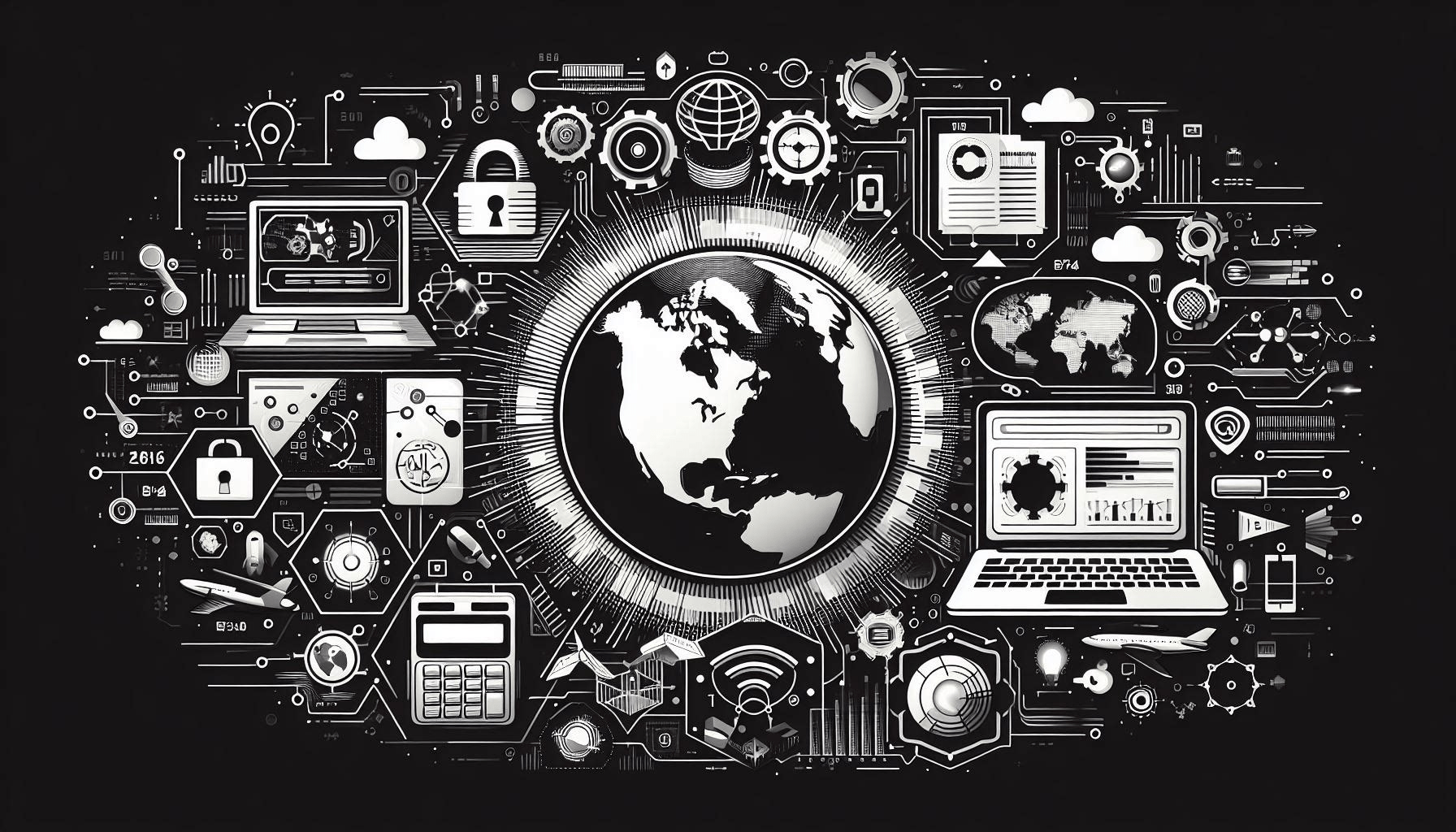
Home lab re-do
I had a home lab already, though the installation wasn't pretty. It was minimal but functional... and collecting dust in the basement sitting out in the open. Not dust from lack of use but really just where it was.

The setup wasn't a dedicated home lab -it runs some necessary processes such as a UniFi controller, Pi-hole, a Minecraft server, and so on. But I'll call it a home lab because it provides the opportunity to experiment, even though it's primary function isn't really that.
In any case, the itch to clean up my equipment came from all of the installations we were doing at work for customers. What we were doing there was on a grander scale, but the concepts and intent were the same as well as the overall result.
I had some goals for the project:
- Put everything into a cabinet to pretty it up and (mostly) keep the dust out.
- Clean up the cabling mess. Get rid of the 110 punch-down block and terminate all of the house network cables in a panel in the cabinet.
- Extend the antenna cable from the other room where the TV used to be and move the HDHomeRun into the cabinet.

I ended up with an inexpensive 9u cabinet, a 24-port keystone patch panel, Cat-5e keystone jacks, and some Cat-5e female-female passthrough keystone inline couplers (thanks, Mike!) to put it all together. There wasn't enough clearance for all of the power cords to plug into the front of the PDU (power distribution unit... a glorified power strip) so I needed to get a few 1' right-angle power cords too. Here's what I ended up with in the end:
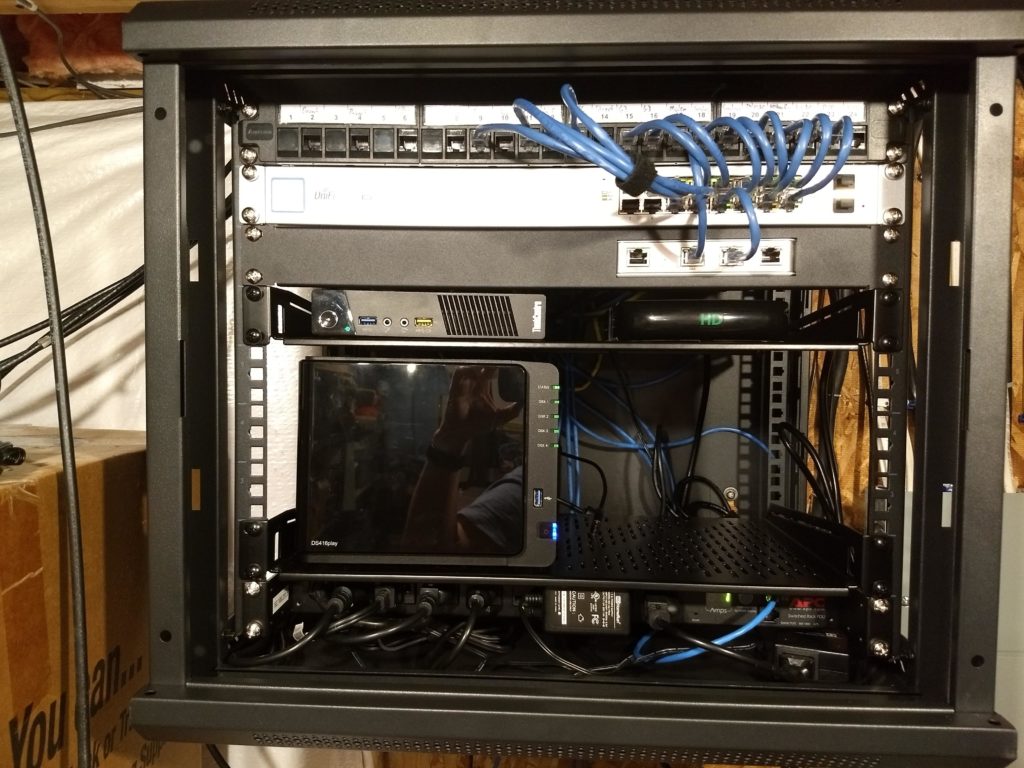

For a lot of installations like this, I prefer the keystone patch panels because additional cables can be added later without pulling the entire panel out of the cabinet. Another benefit is that keystone inline couplers can be added that look just like the regular keystone jacks. The inline couplers are used to bring network connections from inside the cabinet, like the Synology, Lenovo, and HDHomeRun, up to the patch panel. It creates a neater appearance than running cables around from the side and across the front of the switch.
I left the UPS where it was on a shelf under the circuit breaker panel, and both the white power strip and the in-cabinet PDU plug into the UPS.
