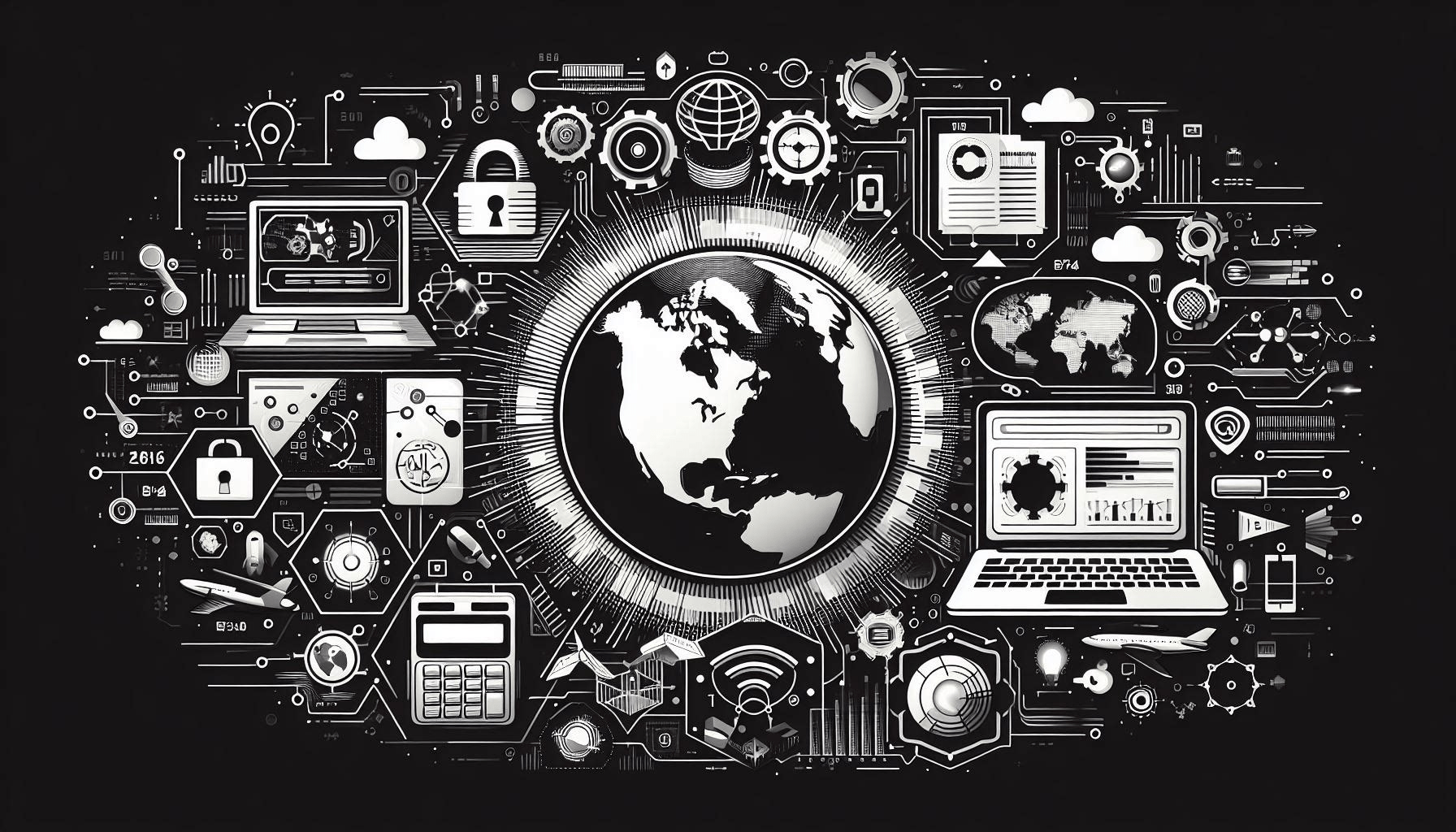
Proxmox VE, HDD to SSD
I've been running Proxmox VE on my home lab server for a while, and most recently on a Lenovo M93p Tiny. I'm using the older hard drive that was in the M72 Tiny that I upgraded from, and performance wasn't as good as I'd like.
What? Complaining about performance in a tiny computer that isn't really meant to be a "server" and only has a single hard drive?
Not really complaining, per se, but wanting to eek a bit more out of the system. Before the M72 I was running an electricity-guzzling Dell 2950 server. $20+ per month just to power the server, but it had six drive bays, hardware RAID, PCI slots for expansion, dual CPU, gobs of RAM... and dual 700-watt power supplies.
So the M72 and M92p are a compromise between power and performance. It'll do, and I'm happy with them over that aging Dell, but moving to a solid-state drive is a quick way to get better disk performance. About a week ago NewEgg had a sale on the 512GB Intel 545s for $54.99, so I jumped on the opportunity.
The 512GB 545s has a lifetime endurance rating of 288 TB written and an MTBF (mean time between failure) of 1.6 million hours. With that price and write endurance, it was worth taking a chance and seeing how it would do as the system drive AND the VM/container storage drive.
I powered down the Proxmox server, which also safely stopped the virtual machines and containers running on it. I opened the server and pulled out the hard drive. I plugged the hard drive (HDD) and SSD into the SATA ports of a spare desktop PC and booted that PC with an Ubuntu LiveCD on USB. The hard drive was a 384GB drive, so I took the easy way and copied that drive directly to the larger SSD using dd:
sudo dd if=/dev/sdb of=/dev/sdc bs=4M; syncYou can use GParted if you don't want to use the command line for the cloning. Of course, GParted would have been helpful if I needed to shrink a partition before cloning.
When the cloning was finished I powered down the desktop, pulled the SSD out, put the SSD into the Lenovo Tiny and powered it up. I didn't have any issues, and everything started up as expected.
The only issue that I had was that smartmontools database didn't have an entry for the Intel 545s. I manually edited the database, using other Intel drives as a reference, to try and get some better data out of smartctl. It worked, and I could check that periodically to see how the life of the drive was going.
Update August 23, 2019:
The smartmontools database was updated a few months ago so now I can see almost all of the attributes correctly. Some of the attributes are unknown as Intel hasn't published what they are. Here is an excerpt from smartctl (with some of the attributes removed):
# smartctl -a /dev/sda=== START OF INFORMATION SECTION ===Model Family: Intel 545s Series SSDsDevice Model: INTEL SSDSC2KW512G8Serial Number: PHLA84710340512DGNLU WWN Device Id: 5 5cd2e4 15057c2abFirmware Version: LHF004CUser Capacity: 512,110,190,592 bytes [512 GB]Sector Size: 512 bytes logical/physicalRotation Rate: Solid State DeviceForm Factor: 2.5 inchesDevice is: In smartctl database [for details use: -P show]ATA Version is: ACS-3 (minor revision not indicated)SATA Version is: SATA 3.2, 6.0 Gb/s (current: 6.0 Gb/s)Local Time is: Fri Aug 23 14:18:10 2019 EDTSMART support is: Available - device has SMART capability.SMART support is: Enabled=== START OF READ SMART DATA SECTION ===SMART overall-health self-assessment test result: PASSEDVendor Specific SMART Attributes with Thresholds:ID# ATTRIBUTE_NAME FLAG VALUE WORST THRESH TYPE UPDATED WHEN_FAILED RAW_VALUE 9 Power_On_Hours 0x0032 100 100 000 Old_age Always - 1219 190 Temperature_Case 0x0032 042 052 000 Old_age Always - 42 (Min/Max 17/52)249 NAND_Writes_1GiB 0x0032 100 100 000 Old_age Always - 8515 So here's a weird thing - the Power_On_Hours is reported as 1219 which is only about 50 days. Not sure why and I haven't dug into it at all to see why.
The good news is that attribute #249 reports a total of 8TB written, which is a little less than 3% of the expected lifetime. Sounds like it's going to last for a while the way it is running, and I'm happy with that.